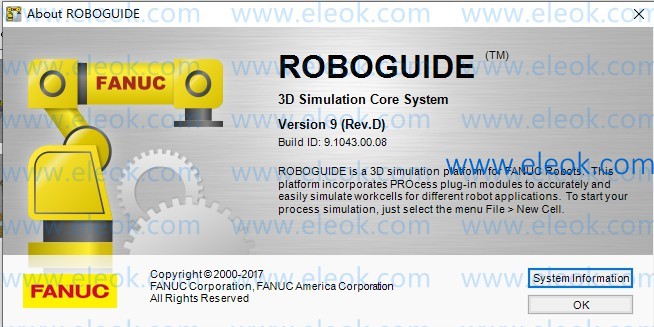
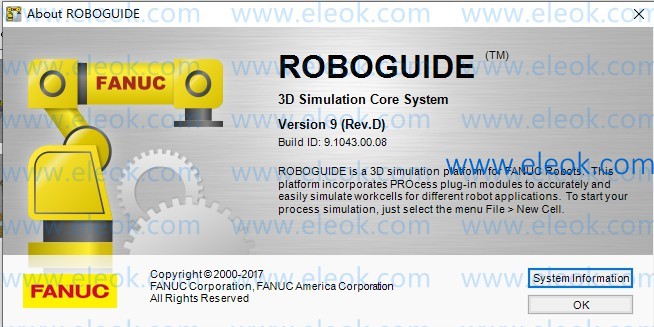
1. What's new:- Support for V9.10P/03, V8.30P/33 and V8.20P/30 virtual robots- Support for new robot models:R-2000iC/100PR-2000iC/210WER-2000iC/220UPlease refer online help "New Features in ROBOGUIDE Software V9" for other items.
2. System RequirementsRecommended Minimum--------------------------------------------------------------Operating System Windows 10 (32-bit and 64-bit)
Windows 8.1 (32-bit and 64-bit)
Windows 7 (32-bit and 64-bit)
Windows 64-bit version recommended.
Processor Type AMD Athlon 64 3200+, Pentium IV 2.4 GhzCore(TM)2 Quad or higher recommended.
Processor Speed 2.4 GhzSystem Memory 1 GB; 4 GB recommended.
Video Card:RAM 512 MBResolution 1280x1024Color Depth 24-bit colorHardware Features OpenGL Hardware SupportFree Hard disk space 4 GBAdditional Hardware: Ethernet, DVD 32x, MouseOS Requirements Sign in Administrator user to install product andregister full version of software.
Normal font size (96 DPI).
Port 3002 should not be used for other purpose.
ROBOGUIDE can use IP address 127.0.0.1.
When RIPE is used, ROBOGUIDE can use IP address 127.0.0.n (n>=1).
Computer name must be A-Z, a-z, 0-9 or '-'.
The latest version of Internet ExplorerOther Virtual PC, VMWare and similar software are not supported.
Windows XP Mode of Windows 7 is not supported.
Remote desktop is not supported.
Windows RT is not supported.
Comma decimal separator is not supported.
You cannot use Guest account for ROBOGUIDE.
Touch panel operation is not supported.
3. Pre-Installation NotesFull Administrator Privileges-----------------------------FANUC uses InstallShield?technology which requires the software installerto have full administrator privileges on the machine where the software isbeing installed. Please contact your Information Systems Departmentfor assistance if you do not have full administrator privileges or areunsure if you have full administrator privileges. Please use "Run as administrator"shortcut menu for run setup.exe.
Using ROBOGUIDE with an Internet Firewall-----------------------------------------Most PC systems make use of a firewall to prevent unauthorizedinternet users from accessing your private PC network. All Windowsversions have built-in firewalls, or your PC may use afirewall provided by a 3rd party such as Symantec or McAfee.
ROBOGUIDE uses a FANUC Robotics virtual robot whichcommunicates with other programs via a network protocol.
Therefore, some programs that ROBOGUIDE installs, must beadded to the firewall in order for ROBOGUIDE to work properly.
The ROBOGUIDE installation automatically adds these programsto the Windows firewall. If your PC is using a third party firewallprogram, you must add these programs manually. You should contactyour IT Administrator, or consult the 3rd party software documentationregarding allowing programs access to the firewall.
The following programs must be allowed network access:C:\Program Files (x86)\FANUC\ROBOGUIDE\bin\RGCore.exeC:\Program Files (x86)\FANUC\Shared\Robot Server\frrobot.exeC:\Program Files (x86)\FANUC\Shared\Off Line\FRVRC\frvirtual.exeC:\Program Files (x86)\FANUC\Shared\Robot Server\frrobotneighborhood.exeC:\Program Files (x86)\Shared\Utilities\FRLicenseManager.exe"C:\Program Files (x86)\FANUC" is the default installation directory.
Please use the path you specified if you changed the default setting.
Workcell Compatibility----------------------New enhancements and capabilities are continually being added witheach release of ROBOGUIDE and to support these changes its workcelldata structure is changing, which makes the newer workcells incompatiblewith prior versions of ROBOGUIDE. Therefore, FANUC recommends youalways make backups of existing workcells prior to installing anynewer version of ROBOGUIDE.
Your laptop PC might have graphic tip for OpenGL (for example,NVIDIA Quadro) but the tip is not selected. In this case, you needto select the tip manually instead of automatic tip selection.
OpenGL Compatibility--------------------FANUC has identified problems with specific video cards. ROBOGUIDEuses OpenGL as the basis for graphics operations so depending onhow well your video card supports OpenGL you may need to updateits software driver or possible reduce or disable its hardwareacceleration for proper operation of ROBOGUIDE AVI capturesand in extreme cases for basic operations.
ROBOGUIDE Cycle Time Accuracy-----------------------------ROBOGUIDE reports accurate motion cycle time andcannot accurately predict cycle time results for programscontaining instructions other than motion and wait instructions.
4. Installing ROBOGUIDE on Windows 8.1 or laterA prerequisite for the installation of ROBOGUIDE is the.NET 3.5 framework. The framework is considered to be a Windowsfeature in Windows 8.1 versions, and therefore installed by theoperating system.
To install the .NET 3.5 framework in Control panel, please open"Programs/Turn Windows features on or off" and enable .NET 3.5framework.
To install the .NET 3.5 framework with the Windows 8.1disk, go to the Windows start screen and right click on any openspace, selecting "All apps" on the menu at the bottom of thescreen. On the Apps screen find the "Windows System" group andright click on "Command Prompt". Select "Run as administrator".
In the command prompt window, type in the following:DISM /Online /Enable-Feature /FeatureName:NetFx3 /All /LimitAccess /Source:d:\sources\sxswhere "d" is the DVD drive that contains the Windows diskWhen the installation of the .NET 3.5 framework is complete,close the command prompt window and restart the ROBOGUIDEsetup to complete the ROBOGUIDE installation.
Note: Touch Panel operation is not supported.
* If the ROBOGUIDE installer fails immediately on Windows 8.1,please install the .NET 3.5 framework prior to running the installer.
5. ROBOGUIDE Features* A fully integrated environment with graphical UIFcomponents to simplify the robot cell teaching process* Process Navigator.
* Extensive workcell tutorials* Extensive Help for procedures of how to operate the software* Sample workcells* A full 3D world environment: with zooming, panning, and rotation.
* Robot jogging: with an end of arm drag and drop teach tooland traditional teach pendant style jogging.
* Single robot workcells: many robots supported- Work envelope view* Workcell Modeling: support:- IGES CAD import- Primitive shapes: spheres, rectangles, and cylinders* Workcell Library- CAD Library of basic CAD models- Ability to add your own images to the library* Create multi group and multi axis machines- Easily create machines that are driven byrobot controller motors. Motors can be extendedaxes or multi group defined controller configurations* Program Teaching- Create basic TPP Programs- Teach TPP positions by jogging the robot,manual entry, or by clicking on objects in the cell- Supports automatic teaching of MH PICK andPLACE positions- Motion statement, wait statement support- Single running program support. Multiplerunning program support later.
- Open / Close Hand view setup- Open / Close Hand instructions that enableanimation of workcell pick and place applications.
* Program generation from CAD: find entities in CAD filesand use these entities to automatically generate robotprograms. This capability can drastically reduceprogramming time* Support for UTOOLS- Attach tooling graphics to the robot for openand close imaging- Define UTOOL values* Support for UFRAMES- Associate UFRAMES with workcell objects- Teach relative to UFRAMES. Allows movingof taught positions with parts / fixtures to checkreach.
- Quickly change taught reference frame fromWorld coordinates to a UFRAME coordinatesystem* Quick reach check functionality* Program execution: programs can be run withinRoboguide and cycle time information can be generated.
- Run, hold, abort programs- Alarm logs for program errors- Animation / simulation in the 3D graphic screen- TP Profiler- TP Line segment times- TP Program times- Actual TP Trace display ofactual robot motion vs. taught path- TP Trace by speed, orientation,\acceleration- Cycle time information is generated by FANUCVirtual Robot and has accuracy of FANUCRobotics RRS modules- Robot payload is automatically adjusted asthe program is executed and the part is pickedand placed* AVI Movie file creation- Create AVI抯 of your running workcell inmultiple screen resolutions* Integration of Virtual robot interfaces just like the robot.
- Virtual Teach Pendant. Allows you to programjust like a robot.
- KCL window for accessing KCL commands- Web Server window* Full access to HandlingTool TPP instructions throughthe virtual TP. Program robot programs just like the robot.
* UFRAMES operate just like the real robot* Create Virtual Robot allows you to configure yourvirtual robot with robot options.
* Support for simulation programs and .TP programs.
Simulation programs use the Roboguide simple TPeditor which allow you to quickly create simulationprograms which animate the workcell. TP Programsare fully functional robot programs that can be directlydownloaded to a robot.
- Simulation programs can be quicklyconverted to TP Programs* Simple editor supports the Call instruction* Quickly move to points on a surface by holding theCTRL-SHIFT keys and clicking on a surface.
* Full support for Calibration of your Roboguideworkcell to the actual workcell.
6. Supported Virtual Robot Controllers* Robot controllers supported in this version of ROBOGUIDE arelisted in the serialize wizard during robot creation.
7. Supported Robot Models* Robot models supported in this version of ROBOGUIDE arelisted in the serialize wizard during robot creation.
仅仅安装文件,不含授权
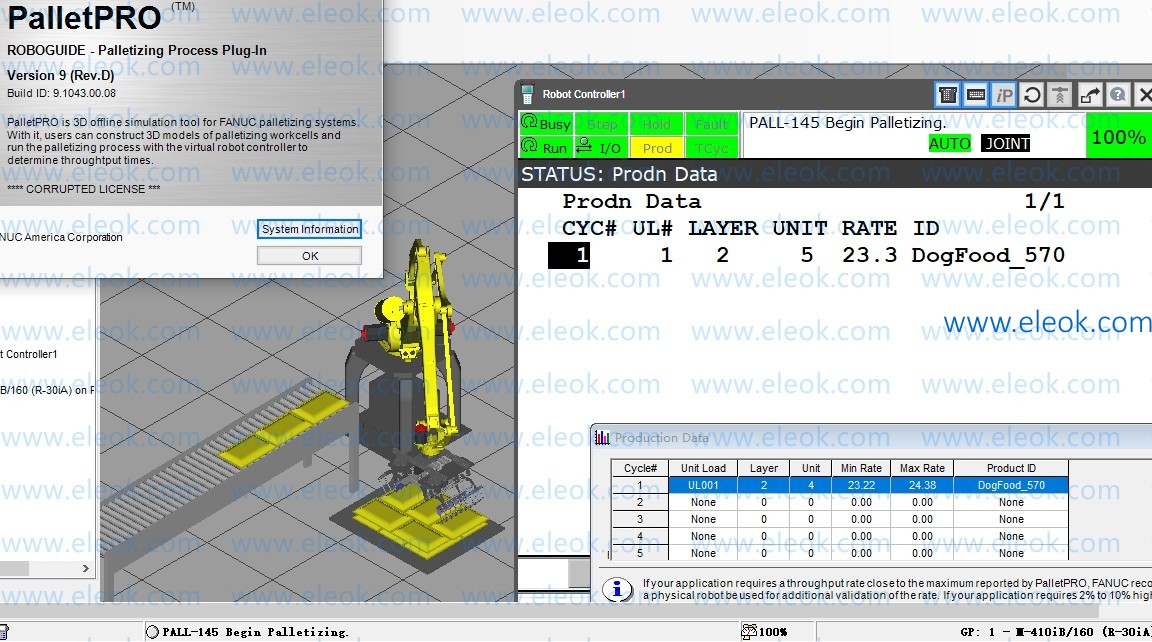
yelan111 发表于 2018-10-23 07:59
还有您这个版本是不是有个小bug igs等非CSB格式的数模 无法导入啊
zx3341015 发表于 2019-1-2 09:08
你好,示教器是中文的吗?
zx3341015 发表于 2019-3-8 15:23
你好,我是说,roboguide8.3版本在创建工作站的时候,可以选择示教器的语言环境为中文,你这个版本的只能 ...
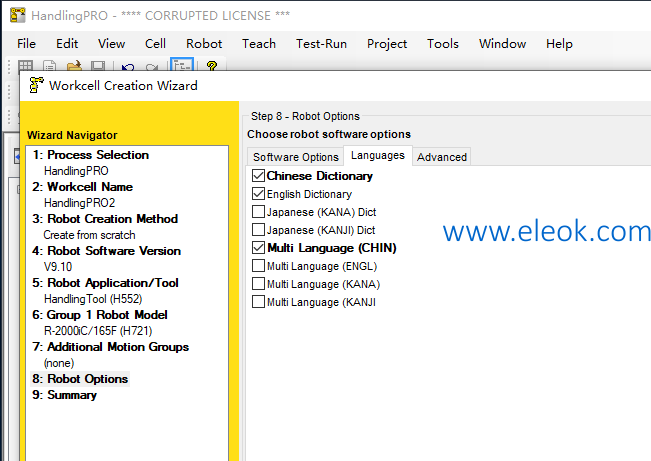
pengyingying 发表于 2019-4-22 23:29
请问一下为啥9.1没有scara机器人啊
yelan111 发表于 2018-10-23 07:29
另外想问下,听所9.0以后示教器支持中文了,想问下,是真的么?
superbeat 发表于 2019-6-17 14:10
此软件是否有中文操作界面?码垛包里面有没有?是无限制时间的吗?
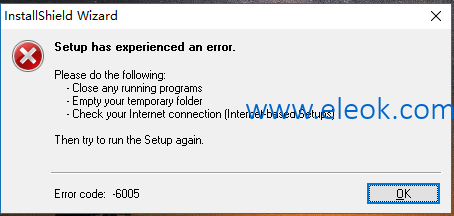
edwardchan 发表于 2019-11-11 21:44
打开后弹出这个窗口?请问是什么问题?
| 欢迎光临 ELEOK (https://www.eleok.com/) | Powered by Discuz! X3.5 |