FANUC机器人程序文件格式转换程序,支持PJ、PE、LS、TP、MN、RJ转换。使用前请先仔细查看帮助文件,避免出现问题。这个程序比较老,适合比较老的发那科机器人类型,对于新设备类型是否可用未知。
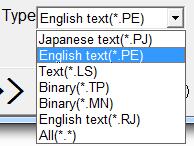
下载:
 转换程序.zip
(507.42 KB, 售价: 10 E币)
转换程序.zip
(507.42 KB, 售价: 10 E币)
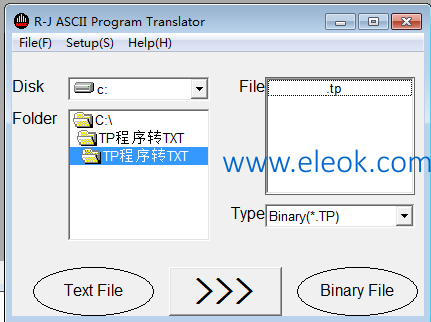
This software converts TP programs with the internal format of R-J, R-J2, R-J3, R-J3iB (here after R-J) to TP programs with ascii format. And it can convert TP programs with ascii format to those with the internal format.After installing Ascii Program Translater, please execute Robot Setting for each directories for translation
Specify the objective file according to the following order.
1. Disk Setting
Specify a disk name including the source file.
2. Folder Setting
Specify a folder name including the source file.
3. Type Setting
Specify a extension of the source file.
4. File Setting
Specify the source file name.
After that, please click the conversion button ->.
Source File Destination File
*.TP -> *.PJ
*.TP -> *.PE
*.PJ -> *.TP
*.PE -> *.TP
*.TP is the R-J internal format file.
*.PJ is the R-J Japanese ascii format file.
*.PE is the R-J English ascii format file.
【必读】版权免责声明
1、本主题所有言论和内容纯属会员个人意见,与本论坛立场无关。2、本站对所发内容真实性、客观性、可用性不做任何保证也不负任何责任,网友之间仅出于学习目的进行交流。3、对提供的数字内容不拥有任何权利,其版权归原著者拥有。请勿将该数字内容进行商业交易、转载等行为,该内容只为学习所提供,使用后发生的一切问题与本站无关。 4、本网站不保证本站提供的下载资源的准确性、安全性和完整性;同时本网站也不承担用户因使用这些下载资源对自己和他人造成任何形式的损失或伤害。 5、本网站所有软件和资料均为网友推荐收集整理而来,仅供学习用途使用,请务必下载后两小时内删除,禁止商用。6、如有侵犯你版权的,请及时联系我们(电子邮箱1370723259@qq.com)指出,本站将立即改正。
|