单片机:STM32F4_MD6
上位机:Python
 MPU-6050-Python上位机.zip
(19.63 MB, 售价: 1 E币)
MPU-6050-Python上位机.zip
(19.63 MB, 售价: 1 E币)
- #ifdef COMPASS_ENABLED
- void send_status_compass() {
- long data[3] = { 0 };
- int8_t accuracy = { 0 };
- unsigned long timestamp;
- inv_get_compass_set(data, &accuracy, (inv_time_t*) ×tamp);
- MPL_LOGI("Compass: %7.4f %7.4f %7.4f ",
- data[0]/65536.f, data[1]/65536.f, data[2]/65536.f);
- MPL_LOGI("Accuracy= %d\r\n", accuracy);
- }
- #endif
- /* Handle sensor on/off combinations. */
- static void setup_gyro(void)
- {
- unsigned char mask = 0, lp_accel_was_on = 0;
- if (hal.sensors & ACCEL_ON)
- mask |= INV_XYZ_ACCEL;
- if (hal.sensors & GYRO_ON) {
- mask |= INV_XYZ_GYRO;
- lp_accel_was_on |= hal.lp_accel_mode;
- }
- #ifdef COMPASS_ENABLED
- if (hal.sensors & COMPASS_ON) {
- mask |= INV_XYZ_COMPASS;
- lp_accel_was_on |= hal.lp_accel_mode;
- }
- #endif
- /* If you need a power transition, this function should be called with a
- * mask of the sensors still enabled. The driver turns off any sensors
- * excluded from this mask.
- */
- mpu_set_sensors(mask);
- mpu_configure_fifo(mask);
- if (lp_accel_was_on) {
- unsigned short rate;
- hal.lp_accel_mode = 0;
- /* Switching out of LP accel, notify MPL of new accel sampling rate. */
- mpu_get_sample_rate(&rate);
- inv_set_accel_sample_rate(1000000L / rate);
- }
- }
- static void tap_cb(unsigned char direction, unsigned char count)
- {
- switch (direction) {
- case TAP_X_UP:
- MPL_LOGI("Tap X+ ");
- break;
- case TAP_X_DOWN:
- MPL_LOGI("Tap X- ");
- break;
- case TAP_Y_UP:
- MPL_LOGI("Tap Y+ ");
- break;
- case TAP_Y_DOWN:
- MPL_LOGI("Tap Y- ");
- break;
- case TAP_Z_UP:
- MPL_LOGI("Tap Z+ ");
- break;
- case TAP_Z_DOWN:
- MPL_LOGI("Tap Z- ");
- break;
- default:
- return;
- }
- MPL_LOGI("x%d\n", count);
- return;
- }
- static void android_orient_cb(unsigned char orientation)
- {
- switch (orientation) {
- case ANDROID_ORIENT_PORTRAIT:
- MPL_LOGI("Portrait\n");
- break;
- case ANDROID_ORIENT_LANDSCAPE:
- MPL_LOGI("Landscape\n");
- break;
- case ANDROID_ORIENT_REVERSE_PORTRAIT:
- MPL_LOGI("Reverse Portrait\n");
- break;
- case ANDROID_ORIENT_REVERSE_LANDSCAPE:
- MPL_LOGI("Reverse Landscape\n");
- break;
- default:
- return;
- }
- }
- static inline void run_self_test(void)
- {
- int result;
- long gyro[3], accel[3];
- #if defined (MPU6500) || defined (MPU9250)
- result = mpu_run_6500_self_test(gyro, accel, 0);
- #elif defined (MPU6050) || defined (MPU9150)
- result = mpu_run_self_test(gyro, accel);
- #endif
- if (result == 0x7) {
- MPL_LOGI("Passed!\n");
- MPL_LOGI("accel: %7.4f %7.4f %7.4f\n",
- accel[0]/65536.f,
- accel[1]/65536.f,
- accel[2]/65536.f);
- MPL_LOGI("gyro: %7.4f %7.4f %7.4f\n",
- gyro[0]/65536.f,
- gyro[1]/65536.f,
- gyro[2]/65536.f);
- /* Test passed. We can trust the gyro data here, so now we need to update calibrated data*/
- #ifdef USE_CAL_HW_REGISTERS
- /*
- * This portion of the code uses the HW offset registers that are in the MPUxxxx devices
- * instead of pushing the cal data to the MPL software library
- */
- unsigned char i = 0;
- for(i = 0; i<3; i++) {
- gyro[i] = (long)(gyro[i] * 32.8f); //convert to +-1000dps
- accel[i] *= 2048.f; //convert to +-16G
- accel[i] = accel[i] >> 16;
- gyro[i] = (long)(gyro[i] >> 16);
- }
- mpu_set_gyro_bias_reg(gyro);
- #if defined (MPU6500) || defined (MPU9250)
- mpu_set_accel_bias_6500_reg(accel);
- #elif defined (MPU6050) || defined (MPU9150)
- mpu_set_accel_bias_6050_reg(accel);
- #endif
- #else
- /* Push the calibrated data to the MPL library.
- *
- * MPL expects biases in hardware units << 16, but self test returns
- * biases in g's << 16.
- */
- unsigned short accel_sens;
- float gyro_sens;
- mpu_get_accel_sens(&accel_sens);
- accel[0] *= accel_sens;
- accel[1] *= accel_sens;
- accel[2] *= accel_sens;
- inv_set_accel_bias(accel, 3);
- mpu_get_gyro_sens(&gyro_sens);
- gyro[0] = (long) (gyro[0] * gyro_sens);
- gyro[1] = (long) (gyro[1] * gyro_sens);
- gyro[2] = (long) (gyro[2] * gyro_sens);
- inv_set_gyro_bias(gyro, 3);
- #endif
- }
- else {
- if (!(result & 0x1))
- MPL_LOGE("Gyro failed.\n");
- if (!(result & 0x2))
- MPL_LOGE("Accel failed.\n");
- if (!(result & 0x4))
- MPL_LOGE("Compass failed.\n");
- }
- }
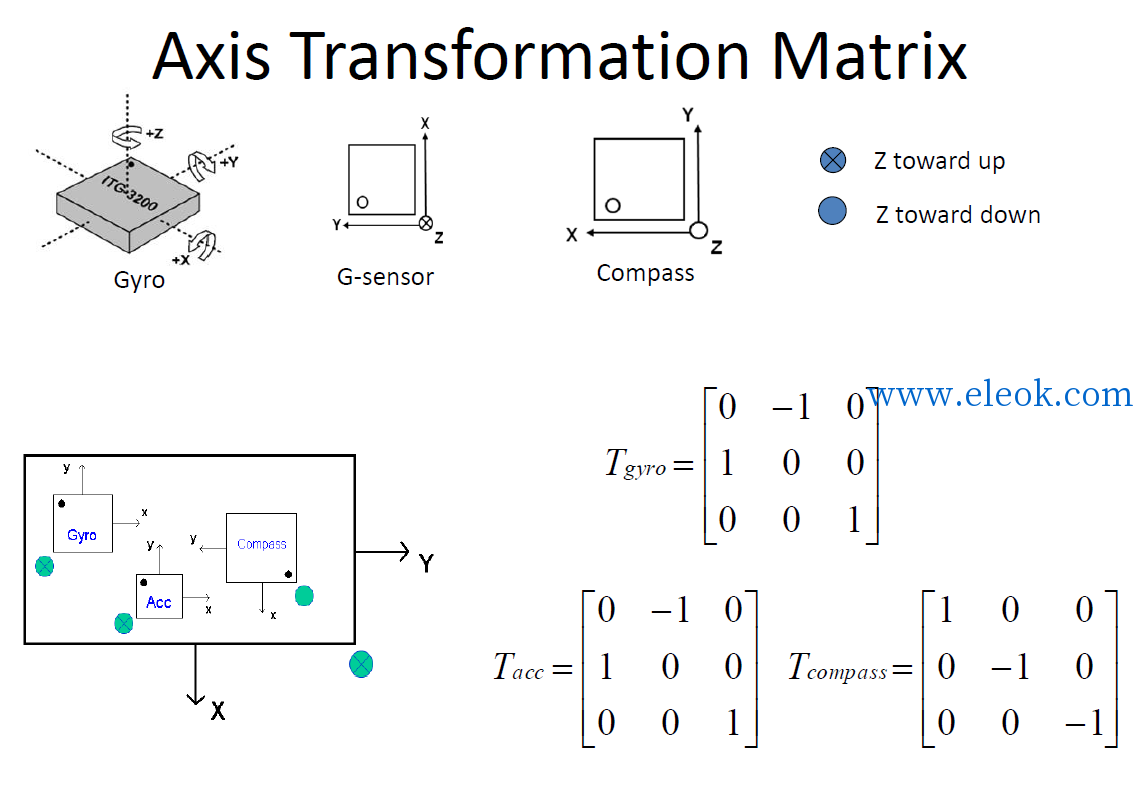
【必读】版权免责声明
1、本主题所有言论和内容纯属会员个人意见,与本论坛立场无关。2、本站对所发内容真实性、客观性、可用性不做任何保证也不负任何责任,网友之间仅出于学习目的进行交流。3、对提供的数字内容不拥有任何权利,其版权归原著者拥有。请勿将该数字内容进行商业交易、转载等行为,该内容只为学习所提供,使用后发生的一切问题与本站无关。 4、本网站不保证本站提供的下载资源的准确性、安全性和完整性;同时本网站也不承担用户因使用这些下载资源对自己和他人造成任何形式的损失或伤害。 5、本网站所有软件和资料均为网友推荐收集整理而来,仅供学习用途使用,请务必下载后两小时内删除,禁止商用。6、如有侵犯你版权的,请及时联系我们(电子邮箱1370723259@qq.com)指出,本站将立即改正。
|