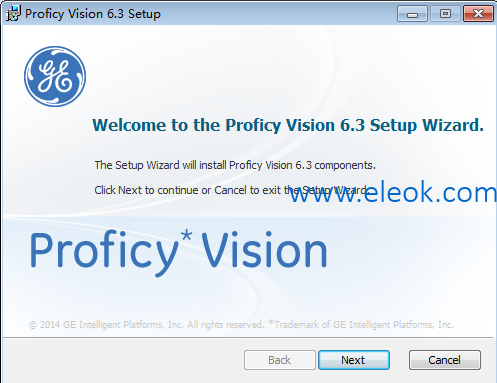
1. SIM Details
--------------------------------------------------------------------------
SIM Number : Proficy_Vision63_24
SIM Date : July 27, 2018
Platform : Proficy Vision 6.3
--------------------------------------------------------------------------
2. Installation Instructions
--------------------------------------------------------------------------
1. Copy Proficy Vision 6.3 SIM24 package to your Web Server machine and unzip.
2. Open a command prompt as administrator and change directory to the Proficy Vision 6.3 SIM24 unzip folder.
3. Type and run the following command:
runUpgrade.bat <SQL_Server> <SQL_UserName> <SQL_Password> <DBName>(optional)
Where <SQL_Host>, <SQL_UserName>, <SQL_Password> and <DBName> are user supplied command line arguments. The command line arguments must be supplied in this order.
1. <SQL_Server> Host machine for your SQL server or the SQL Server instance name (Hostname\InstanceName) if you are using a named instance
2. <SQL_UserName> Username for privileged SQL account (Administrator)
3. <SQL_Password> Password for privileged SQL account (Administrator)
4. <DBName> If the Workflow database is not named SOADB, then add the database name as the last parameter.
--------------------------------------------------------------------------
3. Configuration For Ldap
--------------------------------------------------------------------------
To configure Proficy Vision for LDAP please reference the guide Configuring Vision For Ldap contained within this upgrade package.
--------------------------------------------------------------------------
4. Set Task List preferences
--------------------------------------------------------------------------
Please reference the guide SetTaskListPreferences.pdf contained within this upgrade package.
--------------------------------------------------------------------------
5. Task List Pages
--------------------------------------------------------------------------
Please reference the guide Task List Pages.pdf contained within this upgrade package, for details of the page controls added to the Task List.
--------------------------------------------------------------------------
6. Auto-Logout Due to Inactivity
--------------------------------------------------------------------------
Please reference the guide Auto-Logout Due to Inactivity.pdf contained within this upgrade package, for details on the new automatic logout feature.
--------------------------------------------------------------------------
独立安装方法运行在VisionInstall目录下的文件
下载地址:若需要可以回帖索取
【必读】版权免责声明
1、本主题所有言论和内容纯属会员个人意见,与本论坛立场无关。2、本站对所发内容真实性、客观性、可用性不做任何保证也不负任何责任,网友之间仅出于学习目的进行交流。3、对提供的数字内容不拥有任何权利,其版权归原著者拥有。请勿将该数字内容进行商业交易、转载等行为,该内容只为学习所提供,使用后发生的一切问题与本站无关。 4、本网站不保证本站提供的下载资源的准确性、安全性和完整性;同时本网站也不承担用户因使用这些下载资源对自己和他人造成任何形式的损失或伤害。 5、本网站所有软件和资料均为网友推荐收集整理而来,仅供学习用途使用,请务必下载后两小时内删除,禁止商用。6、如有侵犯你版权的,请及时联系我们(电子邮箱1370723259@qq.com)指出,本站将立即改正。
|